|
Organization - Main
|   |
The organization screen, main tab, allows to manage the settings for the organization.
Users of the On-Demand service have access to this screen only if their account allows more than one concurrent login.
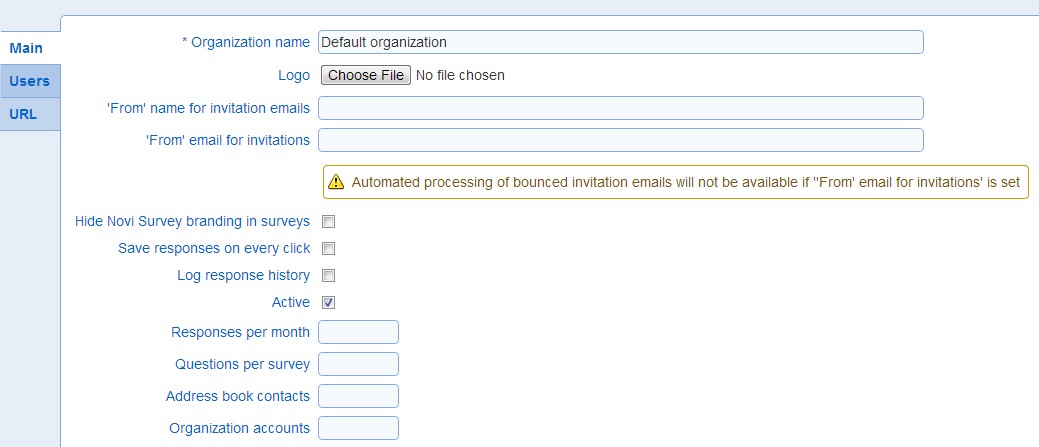
- Organization name: The name for the organization. The organization name will appear in survey invitation emails in the opt out message for Novi Survey On Demand. The organization name is required. Changes to the organization name require system administrator privileges.
- 'From' name for invitation emails: Specifies the name in the 'From' field for invitation emails. Note that the email address for the 'From' for invitation emails is distinct from this name. The email address is defined in the system configuration page. If the name is not defined, then the name specified in the system configuration page is used.
- 'From' email for invitations: Specifies the email in the 'From' field for invitation emails. This option is not available to subscribers of Novi Survey On-Demand. If the field has no value, then the email address set in the system configuration will be used for invitations. Note that if a value is set for this field, then automated processing of bounced or returned emails (including non-delivery reports) will not be available. Consequently, invitation reports will also show a count of 0 for field 'Bad email'.
- Hide Novi Survey branding in survey: Enables removal of the 'Powered by Novi Survey' statement shown to respondents at the bottom of surveys. In addition the Novi Survey logo and copyright statement are removed from the login page for surveys that require login.
Specifies if response data is saved as soon as it is entered in the survey prior to the respondent moving to the next page. This option allows saving response data for fields already filled in when participants abandon responding to the survey.
Changes to this field requires system administrator privileges.
Example:
A survey page contains a multiple choice questions with possible answers "Yes" or "No". A respondent reaches the page and clicks "Yes". Immediately after answering the question, they close their browser. With the "Allow partial save of responses" option set, their answer is captured by the system and recorded in the database.
- Log response history: Specifies if details historical changes to survey responses are tracked. Changes that are tracked include the creation, modification, or deletion of answers to questions. A date and time for each change is recorded. The identity of the person making the change is tracked if the response is entered in bulk data entry mode (see also: Data entry person identifier, and Response bulk data entry)
- Active: Specifies if the organization is active. When an organization is not active, users in the organization cannot login and surveys in the organization are not available.
The maximum number of responses allowed for the organization per month for all surveys in the organization. Changes to Responses per month requires system administrator privileges. If the field is not defined, then an unlimited number of responses per month is allowed.
The system will send a warning email to system and organization administrators when 80% of the maximum number of responses per month is reached. When the number of responses reaches the maximum, the system will also send an email to system and organization administrator. When the limit is reached, no new response for any survey in the organization will be accepted until the next month. Respondents who have started responding to a survey may finish their response.
You can increase the number of allowed responses per month from our web site.
- Questions per survey: The maximum number of questions allowed for each survey in the organization. Changes to this field requires system administrator privileges. If the field is not defined, then an unlimited number of questions is allowed for each survey in the organization.
- Address book contacts: The maximum number of contacts allowed in the address book across all lists of people for the organization. Changes to this field requires system administrator privileges. If the field is not defined, then an unlimited number of contacts is allowed in the address book.
- Organization accounts: The maximum number of users allowed in the organization. Changes to this field requires system administrator privileges. If the field is not defined, then an unlimited number of users is allowed in the organization. See the table of users in this screen.