|
Organization list
|   |
The organization list shows the organizations to which you have access. If you want to modify the data for your organization, see help for screen Adding or setting up an organization. If you have access to only one organization and would like to expand your license to multiple organizations, please contact us.
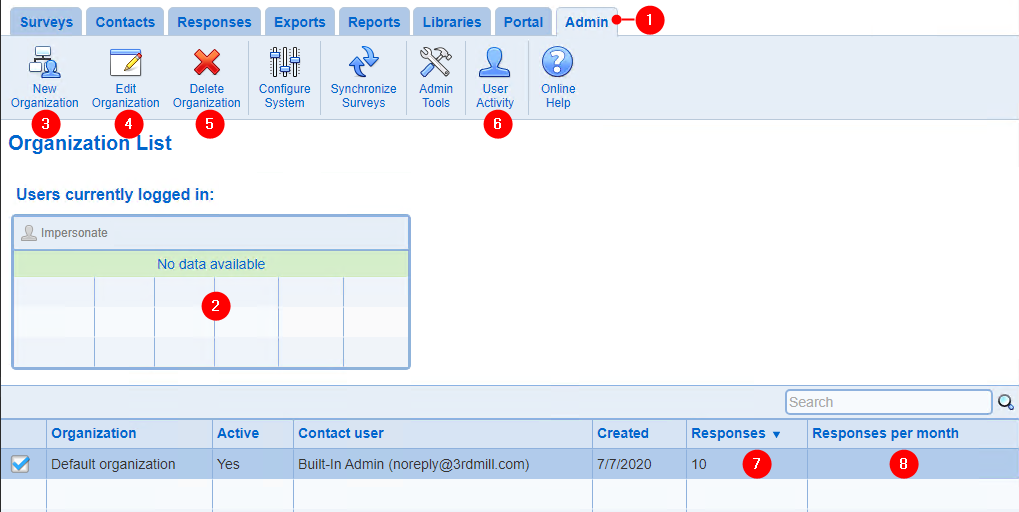
1. View the organization list: To access the organization list, click on the Admin tab in the ribbon menu.
2. Users currently logged in: The list of the users currently logged in is available to system administrators.
3. New Organization: To add an organization, use the New tool. Adding a new organization requires system administrator privileges. Users of the On-Demand service do not have access to this function. Also, this function is not available for installs of the system that do not include the enterprise option.
4. Edit Organization: To modify an existing organization, select the organization and use the Edit tool. Modification of an organization requires organization administrator privileges for the organization.
5. Delete Organization: To delete an organization, select the organization and use the Delete tool. Organization that contains data (e.g. surveys, templates, reports, ...) cannot be deleted. Empty folders do not prevent deletion of an organization. Deleting a new organization requires system administrator privileges.
6. User Activity: Provides access to an audit log of user action such as creation and modification of surveys and access to responses. Access to user activity is available only for certain types of licenses.
7. Number of responses to date in the current month: The number of responses collected to date for the organization for all surveys and during the current month is shown in column Responses. Note that the number of responses includes any response collected during the current month, including responses that were deleted.
8. Maximum number of responses allowed per month: The maximum number of responses allowed for the organization across all surveys in a given month is shown in column Responses per month. If no value appears for an organization then the number of responses allowed each month for the organization is unlimited. System administrators can change this value in Adding or Setting up an organization.