|
Define export
|   |
An export is provided as a file that contains the data exported out of the system. The format and content of the file depend on the type of the export as well as the parameters specified for the export. The type of an export is defined through the export function chosen in the Export list screen. Parameters that apply to an export are specified in this screen.
Note that the format of response data in the export will depend on the details of the questions definition. For matrix questions in particular, the organization of the columns in the matrix in a single segment or in multiple segments will affect the data shown in the export. It is recommended to validate the content of the export is as needed for matrix question prior to gathering responses for a survey.
The parameters that are available for data export depend on the type of data exported:
Export of response data for a survey
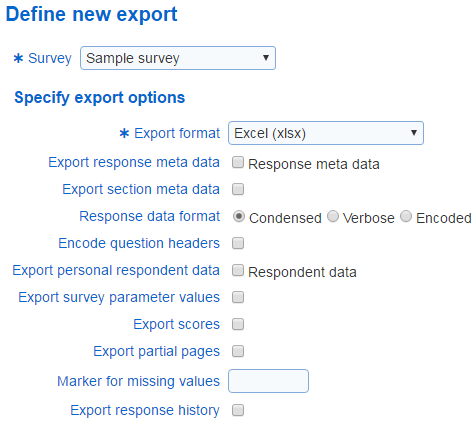
- Survey: the survey for which responses will be exported
- Export format: Response data for a survey can be exported either as comma separated (CSV) or excel (XLSX) file or in SPSS format.
The SPSS format is optimized for use of SPSS function "File -> Read text data". The SPSS export encodes the answer data such that question with a single answer are represented by one column in the export. Questions with more than one answer result in as many columns in the export as there are possible answers. SPSS export can be used in conjunction with the export for the definition of a survey ("Export Survey Definition").
The "Export Survey Definition" export provides a listing of all questions in the survey, presented in a structured manner. The survey definition export can be used to interpret the column headings in the SPSS export or when the "Encode values" option is selected.
- Export response meta data: Data about the response (e.g., IP address of the respondent or the response start or end time) can be exported. When this option is selected, the list of meta data fields is shown in the screen. Only the meta data fields that are selected are included in the export.
- Export section meta data: Specifies that section data should be exported. This option affects the content for the export for surveys that have sections. See Sections and timers. Selection of this options add the following data to the export for each response: the date each section was started, the date each section was completed, the date each section was last edited, and the total time spent by the respondent in each section.
- Response data format
The response data format option controls how the response data is presented in the export.
1. Condensed
Determines how response data for questions with discrete answers (e.g., multiple choice questions) are included in the export.
If the values are condensed, then the export will contain a column representing the question and the cells for the column will contain the text for the option selected. If the values are not condensed, then the export will contain as many columns as there are options for the question. The cell for these column will contain either '1' or '0' depending on whether the option was selected in the response, respectively.
Example:
Consider multiple choice question "Do you have a smart phone?" with possible answers "yes" and "no", and 2 responses to the question (corresponding to 2 participants), one answering "yes" and the other answering "no".
With the condense option set, the export will contain:
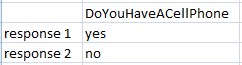
When data is exported in condensed format, the option to format the column headers in the export using question codes is available. If the option is selected, the column headers will contain codes. These codes can be interpreted using the survey definition export. If the option is not selected, the column headings in the export will be built from the text of the questions in the survey.
2. Verbose
With the condense option not set, the export will contain:
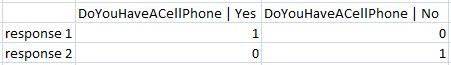
When "Verbose" is selected, option 'Values to use in export' become available. This option specifies the codes to use in the export to indicate whether options in a multiple choice question or matrices containing discrete options (e.g., matrix segment containing check boxes or radio buttons) are selected or are not selected.
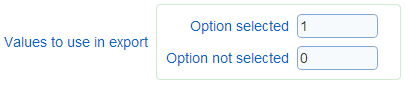
3. Encoded
The option encodes values for question with discrete answers in the following manner:
If at most one choice can be selected, then the export contains a single column. The values for the cells in the column correspond to the index of the answer selected within the question.
If more than one choice can be selected, then the export contains a column for each possible choice in the question. The cell for each column contains 1 if the option was selected by the participant and 0 otherwise.
When response data is exported in encoded format, the column headers in the export are question codes that can be interpreted using the content of the survey definition export.
- Encode question headers
This option determines the formatting of the column headers in the export. When the option is not selected, the column headers for response data are based on the question short name or the text for the question if the short name is not defined. When the option is selected, the column headers are formed using the shorthand notation for the question and the question sub elements (i.e., answer, matrix rows, or columns, as applicable).
- Export personal respondent data
Determines if the respondent demographic data (first name, last name, email, ...) are included in the export. This option should be selected only when the survey is identifying or includes a demographic question. Specific demographic fields can be selected to be included in the export.
- Export survey parameter values
Determines if parameters passed in the URL for the exported responses are included in the export.
- Export scores
Determines if scores computed for the exported responses are included in the export.
- Export partial pages
Determines if data resulting from a partial save of a survey response will be included in the export. Since data resulting from a partial may violate some constraints defined in the survey (e.g., the range of allowable values for a numeric answers), including data from partial save is not advisable in all situations.
- Marker for missing values
Determines the values inserted in cells where no data is available (e.g., when a participant did not answer some of the questions in the exported survey). This option is particularly useful to facilitate the import of the data into a 3rd party analysis tool (e.g., R or SAS) that expect a specific marker for missing values.
- Export response history
When this option is selected, the export contains the audit trail information for the responses, including the date and time when answers to questions were created and who created them. Information for the modification or deletion of answers is included also. Unlike the other response exports, the response history typically includes several rows in the export file for each response with each row corresponding to a change made to the response.