|
Invitation group - Email
|   |
The email tab defines the initial and reminder email message sent to prospective respondents.
Most often, an invitation email comprises the following elements:
- A explanation of the purpose of the survey and/or incentives for the person invited to take the survey
- A link that directs the user's browser to the survey. This link is referred to as the invitation link.
- A link to decline taking the survey. This link is referred to as the decline link. If a person declines the survey, they will stop receiving email reminders for the survey.
- A link to opt-out of all surveys. If a person clicks this link, Novi Survey will not send any new email to the person for any present or future survey. Management of the opt-out message is a system wide setting found in the System configuration page.
The invitation email should be specified in the language set for the invitation group.
The 'From' address for invitation emails is specified in the configuration for the system.
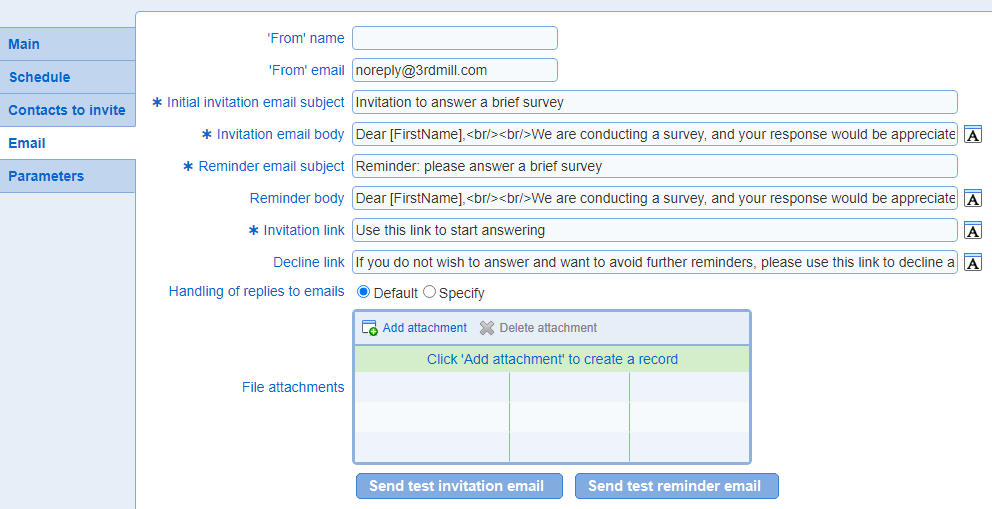
The name shown in the 'from' for the invitation email. Most email programs will show this value as the 'from' in the recipient's inbox.
- 'From' email
The email shown in the 'from' for the invitation email. Note that in the On-Demand service, this field is available for dedicated plans only.
- Initial invitation email subject
Defines the subject line in the initial invitation email.
- Initial invitation email body
Defines the body of the invitation email. One email body can be defined for each of the language for the survey.
The email body must contain a link for taking the survey and a link for declining to take the survey. These links are defined in a special manner by using special tags [SurveyLink] and [DeclineLink]. In addition, the plain URL for the invitation can be added to the email through tag [SurveyUrl]. Adding the plain survey URL to invitation emails is useful for situations where the email programs used by some recipients strips the link added to some text through the SurveyLink tag.
When the email is sent by the system, these place holders will be replaced by the value of field Invitation link and Decline link (see below) and these values will be links to take and decline the survey, respectively. In addition, survey and demographic substitution tags are available for inclusion in the email body.
Example of an invitation email body:
Dear [FirstName],
Please answer [SurveyLink] about your smart phone usage.
If you do not wish to take the survey, click [DeclineLink].
When this email is sent, [FirstName] will be replaced by the first name of person in the list, [SurveyLink] will be replaced by the value for field Invitation link (e.g., 'a survey') and [DeclineLink] will be replaced by the value for field Decline link (e.g., 'here'). Hence the body of the email that will be sent will appear such as:
Dear John,
Please answer a survey about your smart phone usage.
If you do not wish to answer the survey, click here.
---
See also How to use the rich text editor to apply formats to the email body and How to add images in survey invitations to manage images in survey invitations.
- Reminder email subject
Defines the subject line in the reminder emails.
- Reminder body
Defines the body of reminder invitation emails. One email body can be defined for each of the language for the survey.
The reminder body has the same features and is subject to the same constraints as the invitation email body (see above).
- Invitation link
The text to use to create the invitation link in the email body (see field Invitation email body).
- Decline link
The text to use to create the decline link in the email body (see field Invitation email body).
- Handling of replies to emails
By default, replies to invitation emails by people invited are sent to the owners of the invitation group, and to the owners of the survey. This behavior can be changed such that the replies are sent to specific email addresses set for the invitation group. These email addresses must be entered separated by a space or a comma.
- File attachments
Defines files that will be attached to the initial and reminder emails sent for the invitation group.
- Send test invitation email & Send test reminder email
Sends a test invitation email to the email address for the user. The purpose of the test email is to preview the email message at it will appear to invited respondents. The invitation link in test emails is not functional as the test email does not correspond to a real invitation. Attempting to access the survey from the link in the test email will result in the display of an error message.