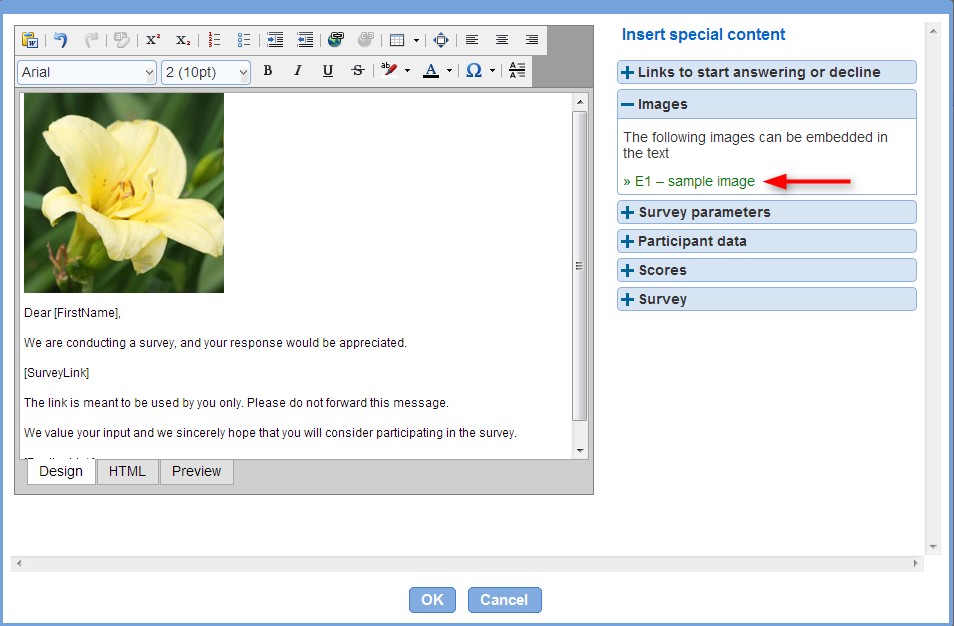Novi Survey Home
|
Add images from the rich text editor
|   |
Images can be added to fields that support rich text. For example, an image can be added to the text for a survey invitation email or to an option in a multiple choice question.
To insert an image from the rich text editor, do the following:
1/ In a library, add an image presentation element. Mark the image as 'published'.
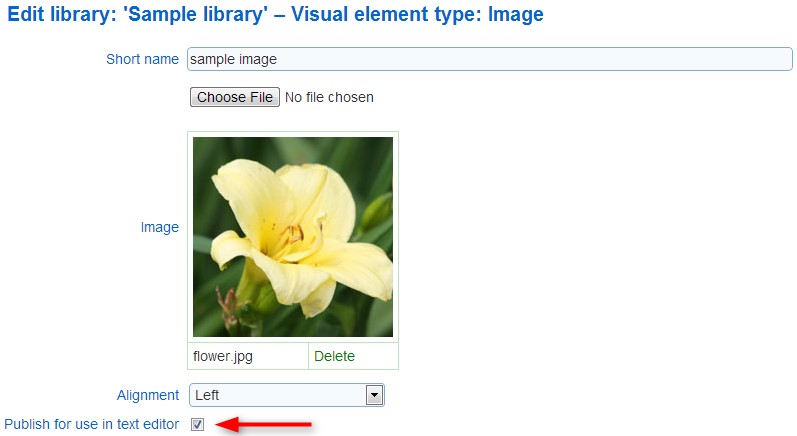
2/ Navigate to the screen with the field that should contain the image. Open the rich text editor for the email body by clicking on the icon at the right of the text field.
![]()
3/ In the rich text editor, open the 'Images' group
4/ Click or select on the image to insert in the field. The image will be inserted at the current position of the cursor in the text.