Novi Survey Home
|
Set up survey options
|
For an video tutorial on how to create a survey in Novi Survey, see the "Survey software overview" at
https://novisurvey.net/web/Survey-Software-Demos.aspx
To access the options for a survey, use the Survey Options tool in the ribbon menu for Surveys. To design the pages and questions for a survey use Tool Manage Questions (see also Survey page list).
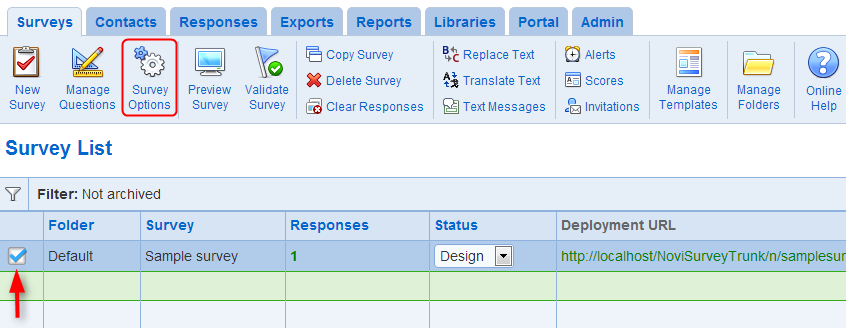
The functions available for setting up and configuring a survey are:
Search and replace within a survey
Import and export of translations
See also How to create a new survey