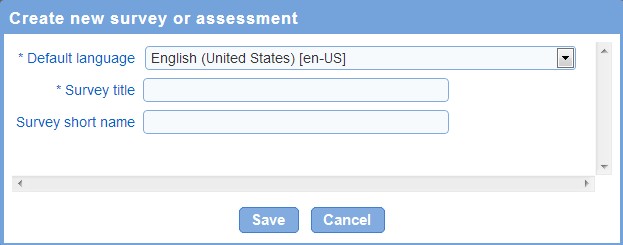Novi Survey Home
|
Create a new web survey
|   |
To create a new survey from scratch, execute the following steps in order. Not all fields from the Add or edit survey user interface are detailed in this How To. Fields that are not explicitly referred to can be left blank. For more information on each of the fields for survey, see Survey set up.
For more information on how to manage the question in a survey, see Page detail. For details regarding questions types, see Questions and Presentation elements.
- Select the 'Surveys' tab in the ribbon menu
- Click the 'New Survey' tool
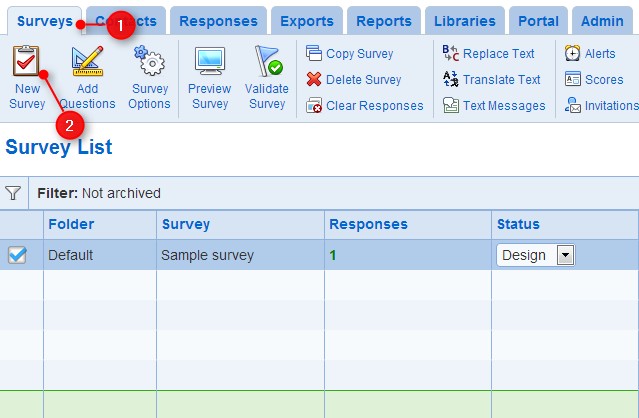
- Enter the default language for the survey. The current language is preselected by default
- Enter the tile for the survey
- Enter a short name of the survey. The short name is optional and if defined, is used to identify the survey in all of the management and authoring screens.
- Press 'Save'