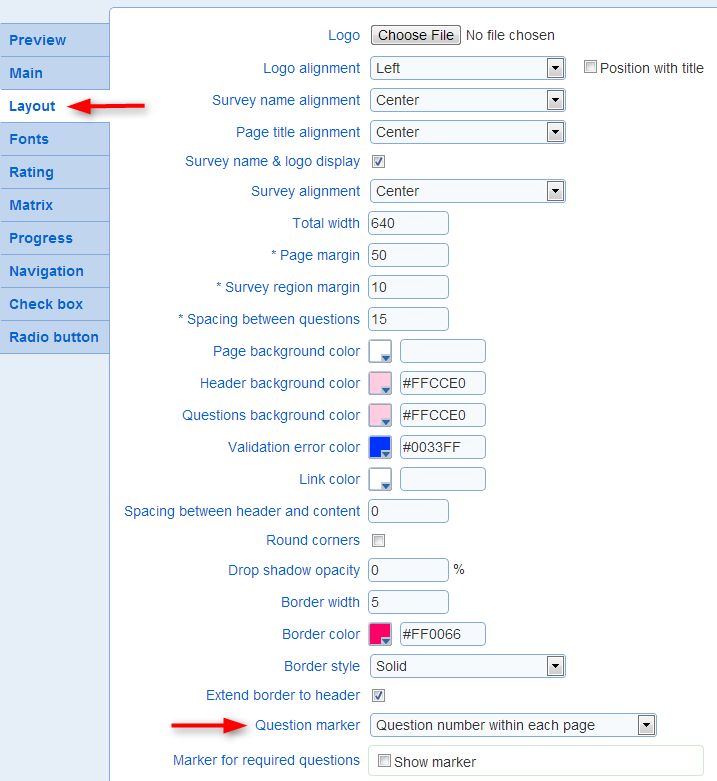Novi Survey Home
|
Modify or hide question numbering in survey pages
|   |
Question numbering can be customized by using option 'Question marker' in the template for the survey.
Note that if you are using a "Global" template, you will need to first make a copy of the template before you can modify the option. You will also need to associate the new template to your survey in the survey set up screen.
1. Navigate to the templates
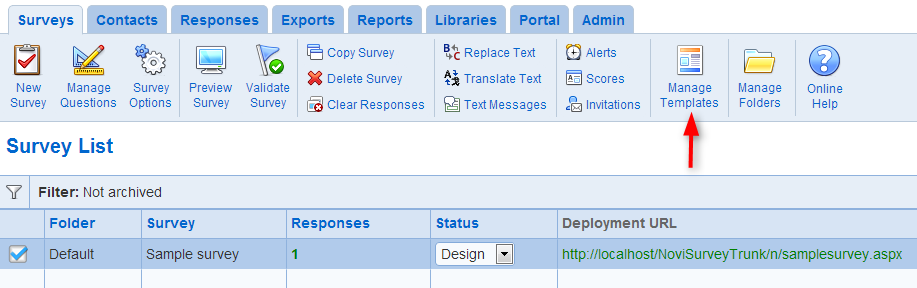
2. Edit the template(s) for the survey
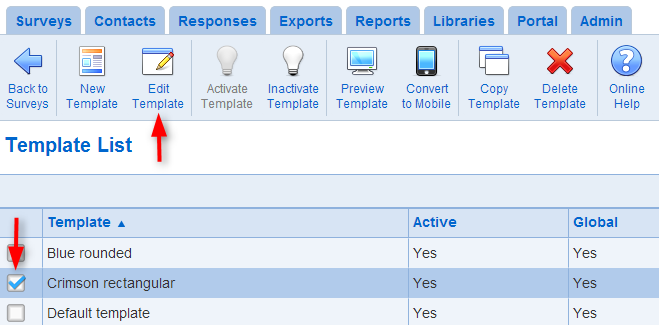
3. In the layout tab for the template, set option 'Question marker'