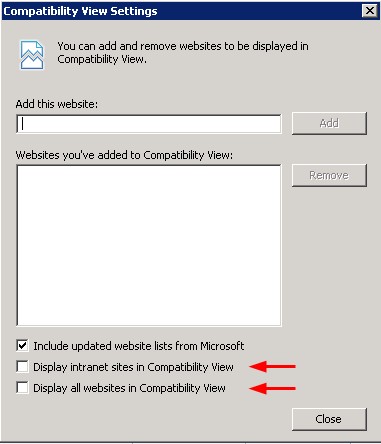|
Configure Internet Explorer
|   |
Surveys created with Novi Survey can be taken from any browser.
The use of Internet Explorer (IE) for the authoring and management screens is supported with IE8 and greater. However, IE9 or greater is preferred.
While Internet Explorer 8 or greater is supported with the system, it cannot be used in "compatibility mode". When set in compatibility mode, an error message will be displayed that instruct the user to remove the compatibility mode and points to this help page.
Removing the compatibility mode is a two step process. The first step is to open the compatibility screen in IE. The second step is change the compatibility settings in the compatibility screen.
- Open the compatibility screen
Access to the compatibility screen in IE differ depending on the version of IE.
1.1. IE 8
Open the 'Tools' menu. Ensure that option 'Compatibility View' is not set (a check mark appears to the left of the option if it is set). Then, from the 'Tools' menu, select 'Compatibility View Settings'.
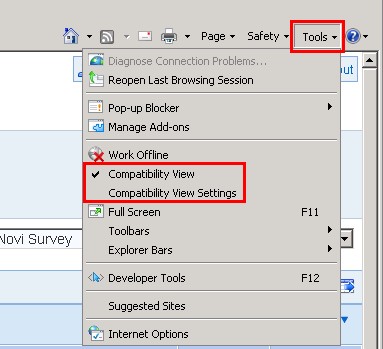
1.2. IE9, IE10 and IE11
Press the 'Alt' key. A menu appear the top of the window. Opens the Tools menu and select 'Compatibility View Settings'.
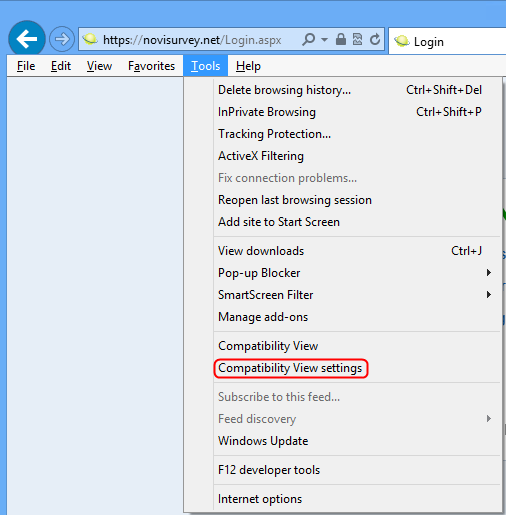
- Change the compatibility settings
In the 'Compatibility View Settings' window, check that
(a) the site is not listed in 'Websites you've added to Compatibility View'. If the site is listed, select it and use the 'Remove' button
(b) Option 'Display intranet sites in Compatibility View' is not selected
(c) Option 'Display all websites in Compatibility View' is not selected