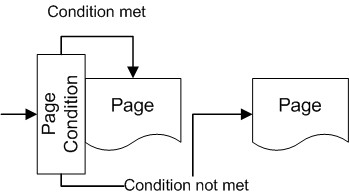|
Work with page conditions and skip logic
|   |
Page conditions control whether the page for which they are defined will be shown or will not be shown to the respondent.
Skip logic may cause the respondent to skip ahead to another page when they finish answering a page that has skip logic.
Page conditions and skip logic are applied as follows:
When the forward button is pressed at the bottom of a page the system will:
1/ Determine if any skip logic condition for that page are met. If so, the next page shown will be the page to jump to as defined in the skip logic. Note that if the page to jump to has page conditions defined for it, these conditions will be evaluated as defined in (2) below.
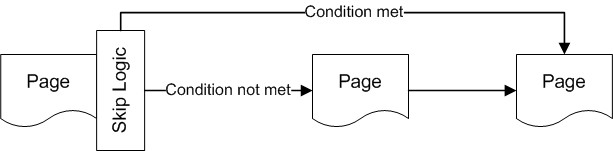
2/ If there is no skip logic defined for the page, the next page will be considered. If there are page conditions in that page, then the conditions will be evaluated to decide if the page should be shown or should not be shown. If the conditions prevents the page to be shown, the next page will be considered and the page conditions for that page will be evaluated. The process repeats itself until a page can be shown or the end of the survey is reached.