Novi Survey Home
|
Alert list
|   |
The alert list shows all alerts defined for a survey. To create a new alert, go to the survey list screen and use the Alerts.
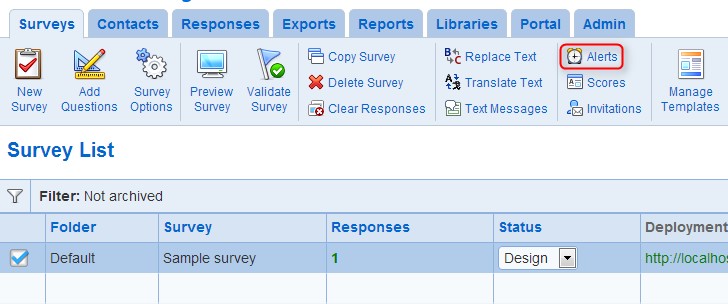
- New, Edit, Delete
To create a new alert, edit and alert, or delete an alert, use the New Email Alert, Edit Email Alter, and Delete Email Alert tools, respectively.

- Inactivate, Activate
To inactivate or activate an alert, use the Inactivate Alert or Activate Alert tools. Inactive alerts do not generate emails even when the alert condition is met.
