|
Response filters
|   |
Response filters create subsets of responses that are processed by either the entire report or specific report elements in the report. Through filters, it is possible to view only some of the data collected for the survey in report elements. Also, filters enable the comparative display and analysis of subsets of data in report elements. Filters provide a powerful means to perform segmentation analysis where multiple subsets of responses can be selected and contrasted to each other.
The following types of filters are supported for report elements:
- Response filters: response filters are conditions that select responses based on the answer to specific questions in the survey. Response filters are similar and managed in the same manner as page conditions.
- Respondent filters: respondent filters are conditions that select responses based on fields for respondents. Respondent filters are meaningful only when respondent tracking is set to Identifying for the surveys.
- Parameter filters: parameter filters are conditions on responses that apply to parameters captured when a user start a survey. These allowed parameter are defined at the level of each survey.
- Score filters: score filters are conditions on scores for responses.
Response filters are defined in the report design screen at the level of either:
1. The entire report. These filters are applied to the responses for all sections and all report elements in the report.
2. A report element. These filters are applied only to the report elements for which they are defined. Report element filters are applied in addition to the report level filters, if such filters are defined. When both report level and report element filters are defined, the element filters further narrow the responses shown in the element from the set that resulted the report level filter (which is a subset of the total body of response collected for the surveys in the report). When more than one filter is defined for both the report and a report element, the filters between the report and the report element are combined based in their order of appearance (i.e., the first filter for the report is combined with the first filter in the element, the second filter for the report is combined with the second filter for the element, ...).
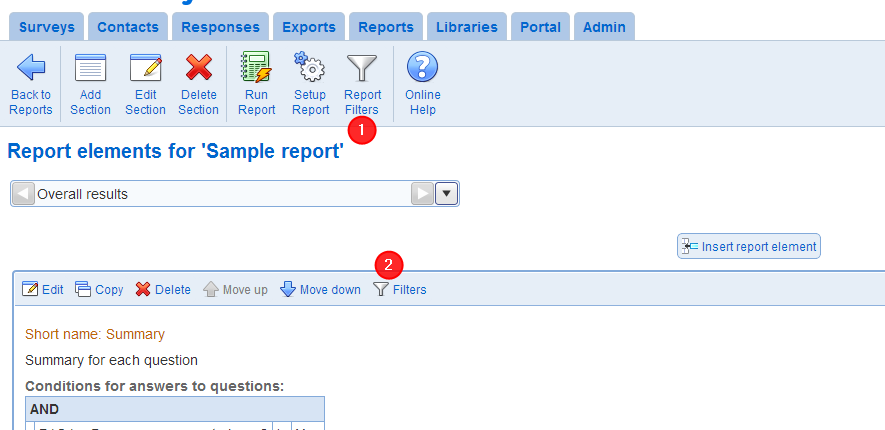
The response filter list shows the filters defined for the report or the report element. To include or exclude some the responses shown in the report element, create a single filter that contain the inclusion/exclusion rules. To compare multiple sets of responses within the report or the report element, create one filter for each subset of responses.
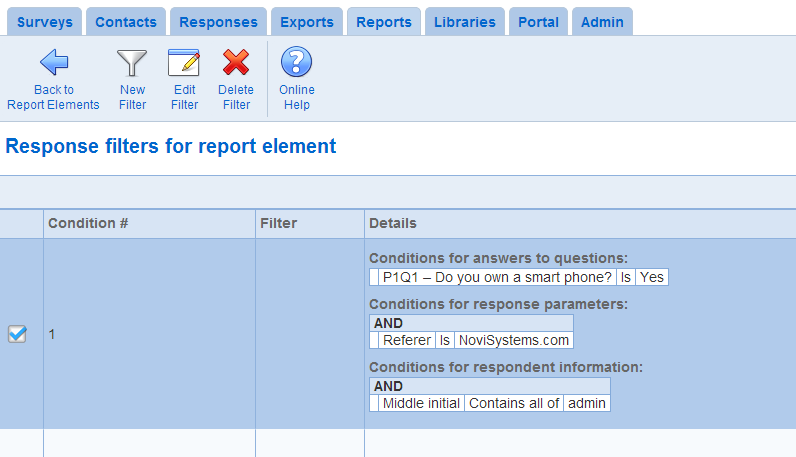
- New Filter: Creates a new filter for the report element.
- Edit Filter: Modifies the filter currently selected.
- Delete Filter: Deletes the filter currently selected.
For details on how to create conditions for an alert, see Conditions and How to: Use condition operators