|
Question show & hide
|   |
Question show & hide allows to specify a condition for one or more questions or visual elements in a page. The questions or visual element will be revealed or hidden to the respondent based on the value for the condition. The condition for a group of questions and elements in a question show & hide is modified for every click or data entry operation performed by the respondent in the page. Therefore, question show & hide allow for dynamic modification of data entry items and descriptive content as soon as the respondent fills out the survey.
Sample uses of question show & hide include:
- Reveal of a question based on the selection of an option in a multiple choice question. For example, when selecting the 'female' option in a question about gender, additional questions may be asked that are specific to female respondents.
- Instant feedback based on the selection of a choice. In a quiz or training course scenario, it is often useful to show additional content to the respondent based on the selection of either a correct or incorrect answer for a question.
- Reveal of one or more questions based on an entry in an open ended question. For example, based on the answer to a question asking how many children someone may have, a follow up question may be asked for each child.
- Reveal of one or more question based on the value for a ranking question. For example, a poor rating to a customer service questionnaire may trigger a question probing the reasons for the dissatisfaction.
A question show & hide is composed of a group of question and presentation element, a condition, and the specification of whether the question and elements should be show or hidden when the condition is met.
Question show & hide groups are added to a page from the Page detail screen using tool Question Show & Hide. The tool provides access to the list of question groups in the current page.
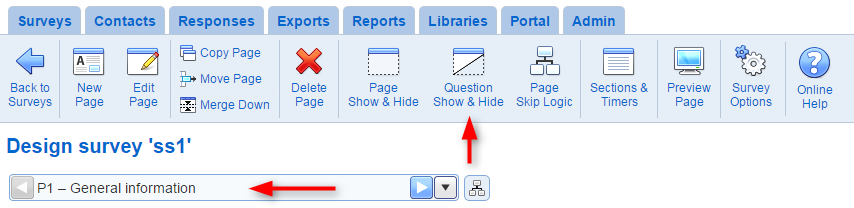
Question group list
Each group of question to show or hide is shown as an entry in the page.
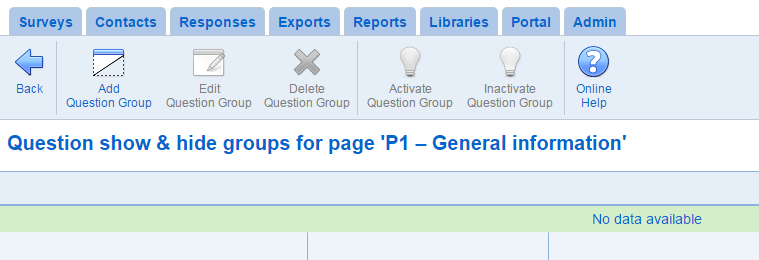
- Add Question Group: Creates a group of question to show or hide for the current survey page. See the section below for question group add or edit.
- Edit Question Group: Modifies the question group currently selected. See the section below for question group add or edit.
- Delete Question Group: Deletes the question group currently selected. The deletion cannot be undone.
- Activate question group: Activates the question group current selected. Only active question group will hide or show questions.
- Inactivate question group: Inactivates the question group current selected. The condition in the group will not take effect and the question and items in the group will be shown.
Question group add or edit
The questions and visual element to either show or hide and the associated condition are defined in the question group add or edit page.
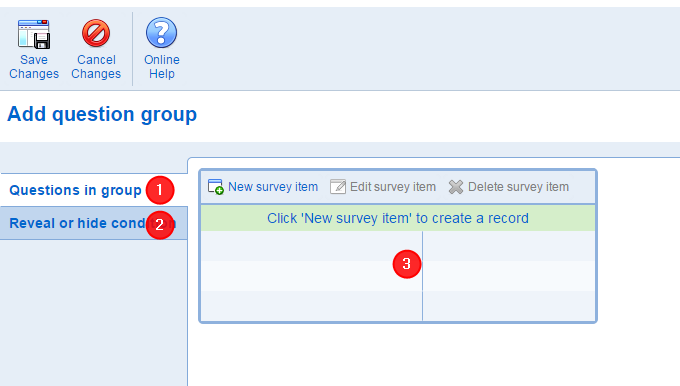
- Questions in group: Defined the question and visual elements to show or hide. These items are added through tools "New survey item", "Edit survey item" and "Delete survey item" in the table of questions and visual elements.
- Reveal or hide condition: The condition that determines whether the items in the group will be show or hidden. The condition can include logic elements based on questions, survey parameters, and participants. Note that logic elements for questions are not restricted to questions in the page that contains the group. Question logic elements for questions in page preceding the current page can be included. Conditions based on parameters and participants are not page specific and function identically to conditions of the same type in other modules of the system (e.g., report conditions, page show & hide, skip logic, ...).
- The questions and visual elements included in the question show & hide
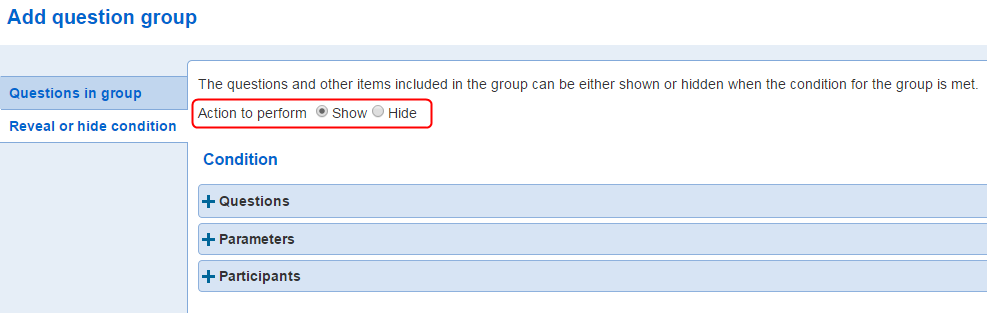
- Action to perform: Specifies in the question and visual element in the group are show or hidden when the condition is met.
For details on how to create the condition for a question show & hide, see Conditions.
See also How to: Use condition operators