|
Formatted and masked fields
|
Text in open ended and matrix questions can be setup to accept specific data format such a telephone number or a social security number. Number fields in the same types of questions can be set to be formatted on the fly with appropriate separators (e.g., commas between groups of 3 digits) as the data in the field is entered by the participants.
Open ended questions
In open ended question with value type of 'text' or 'number', a format or mask can be set for each of the answers in the question. The mask or format is accessed from an icon to the right of the label for each answer. The icon of answers with an associated mask or format (1) is distinct from the icon for answers without a mask or format (2) allowing to quickly identify which answers have a mask or format associated with them.
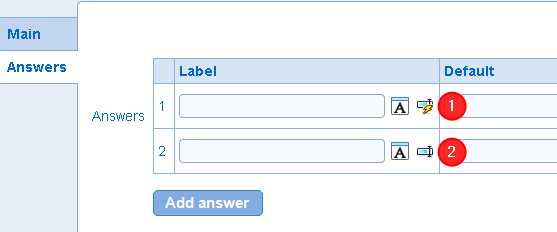
Matrix questions
In matrix segments with a cell value of 'text' or 'number' (1), a format or mask can be set for each of the answers in the question. As described above for open ended question the icons for the format or mask (2) and (3) allow to quickly identify which columns have a mask or format associated with them.
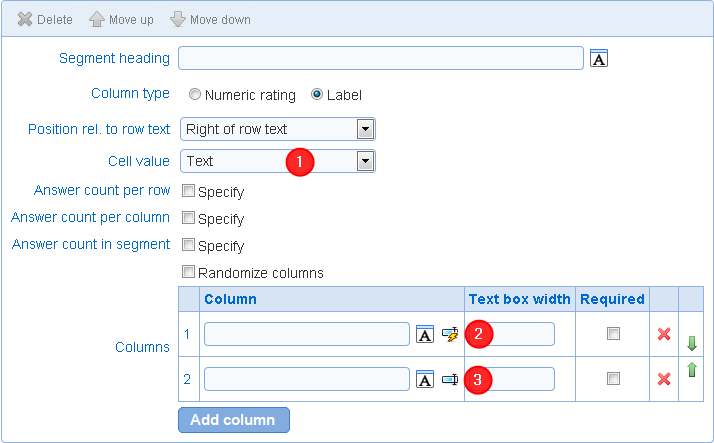
Enforcement of masks
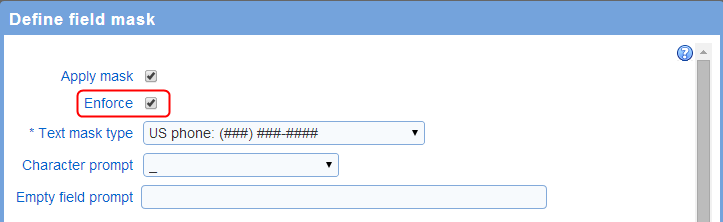
To enforce that the data entered in a field with a mask conforms to the mask, select the 'enforce' option in the mask definition pop up.
If a mask is not enforced, the field will contain the characters for the mask but data entered in the field will be saved even if it does not match the mask. The usually preferred behavior is to enforce the mask (e.g., a US phone number must comprises 10 digits).
For additional details on the options available for formats and masks, see: