|
Masked text fields
|   |
Masked text field correspond to commonly requested data that conforms to a specific sequence of letters and numbers. Examples of masked text fields include telephone numbers, social security numbers or postal codes.
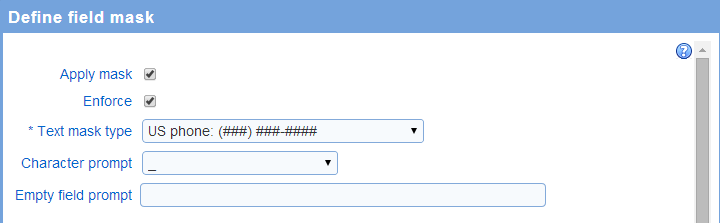
Text mask type: specifies a mask for a specific type of field or a custom mask. When the custom option is selected, the mask format must be defined in the field provided to that effect. See below for more details.
Character prompt: the character to use to mark the position of each character in the field. For example, for a US phone number and a character prompt of '#', the field will contain initially the text: (###) ###-####.
Empty field prompt: the text to show in the field when it does not have the focus (e.g., the cursor is not in the field). For example, the character prompt may show 'enter your phone number'.
Custom masks: When the mask type is set to custom, the pattern for the characters in the field must be defined. The mask contains one letter or digit code for each character in the field. The codes permitted are as follows:
A: either a letter or a digit
L: a letter
C: any character (letter, number, punctuation, symbol, ...)
9: Optional digit
0: required digit
Examples:
- mask for US phone is (000) 000-0000
- mask for a Canadian postal code L0L 0L0 (letter digit letter digit letter digit)
- mask for a student ID (one letter followed by 7 digits): L0000000