|
Sections table of contents
|   |
A table of contents for section can be displayed in the first page for the survey.
The display of the table of contents is controlled by option 'Generate table of content in the first page of the survey' in the section list screen.
Each entry in the table of content includes the status for the section and may include the time spent in the section and the status for the section (Not started, In progress, Completed). To change the status messages for the section, see the Survey - Messages screen. When an access condition is specified for a section, the link for the section is not available until the condition is met.
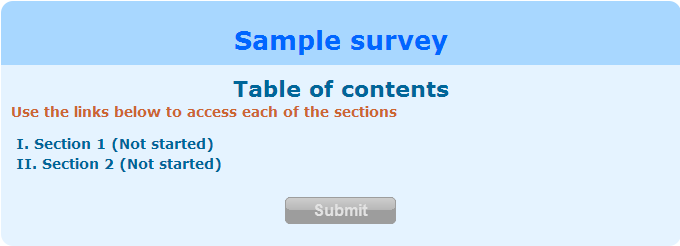
Submitting the survey from the table of contents
A 'submit' button is included at the bottom of the table of contents for the section. The submit button allows to complete the survey (or 'submit') once all of the sections are completed. A section is considered completed when the completion condition is met for the section. If no completion condition is defined, the section will be considered completed when the respondent reaches the last page in the section and saves the data in the page without error (e.g., all required fields are filled in). The submit button becomes enabled when all sections are completed. Clicking on the submit button brings the respondent to the completion page for the survey.
Placement of the table of contents within the survey
By default, the section table of contents is displayed at the bottom of the first page for the survey. It is possible to change the position of the table of contents in the first page so as to include additional content below the table of contents (e.g., textual instructions pertaining to filling out the survey). The position of the table of contents within the first page of the survey is specified by adding a textual visual element with sole content '[SectionMenu]'. When the page is shown to a respondent, the [SectionMenu] tag will be replaced by the section table of contents. Note that (1) the content of the text visual element specifying the position of the table of contents cannot include any text other than the [SectionMenu] tag; (2) only one such tag is permitted in the survey; and (3) the tag will produce the table of content only when placed in the first page for the survey.
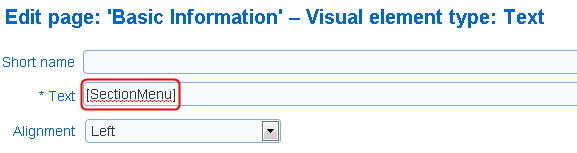
For sections that specify a maximum time allowed and once the participant has used the time allowed, the clicking on the entries in the table of content for these sections does not allow resuming the sections.