Novi Survey Home
|
Reports - PDF
|   |
Reports can be printed or exported as PDF through tools at the top left and bottom left of the report window.
To print a report, use the print tool ![]() .
.
To export a report as PDF, use the export tool ![]() .
.
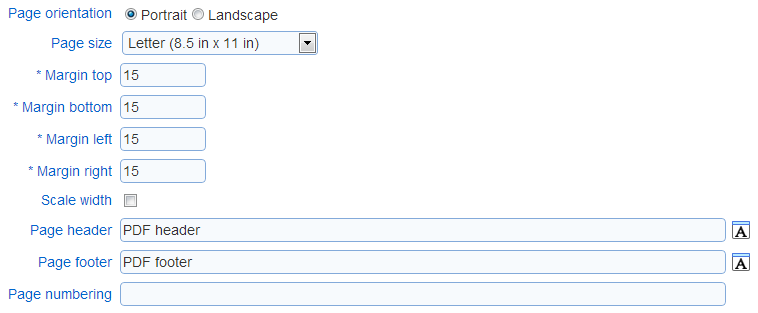
- Page orientation: Specifies orientation of the page in the PDF document.
- Page size: Specifies the size of the page in the PDF documents.
- Margins: Specifies the 4 margins in the PDF document. The margin are expressed in points (pt).
- Scale width: Specifies if the width of the report is scaled in the PDF document.
Scaling the width of the report guaranties that all the content will be shown in the document. However, some the graphs or text may become blurry if a large amount of scaling is required. Conversely, not scaling the width will produce a sharp output but may result in some content being truncated.
It is recommended to not scale the width unless the report content requires it, which is determined through inspection of the PDF for the report.
- Page header: The header to show on every page in the PDF. The header may include images.
- Page footer: The footer to show on every page in the PDF. The footer may include images.
- Page numbering: Defines the format for the numbering of the pages in the PDF. The page numbering can be left blank, in which case the pages in the PDF will not be numbered. If the page numbering is not blank, it must contain '&p;' which will be replaced by the current page number. Additionally, tag '&P;' can be used to show the total number of pages in the PDF.